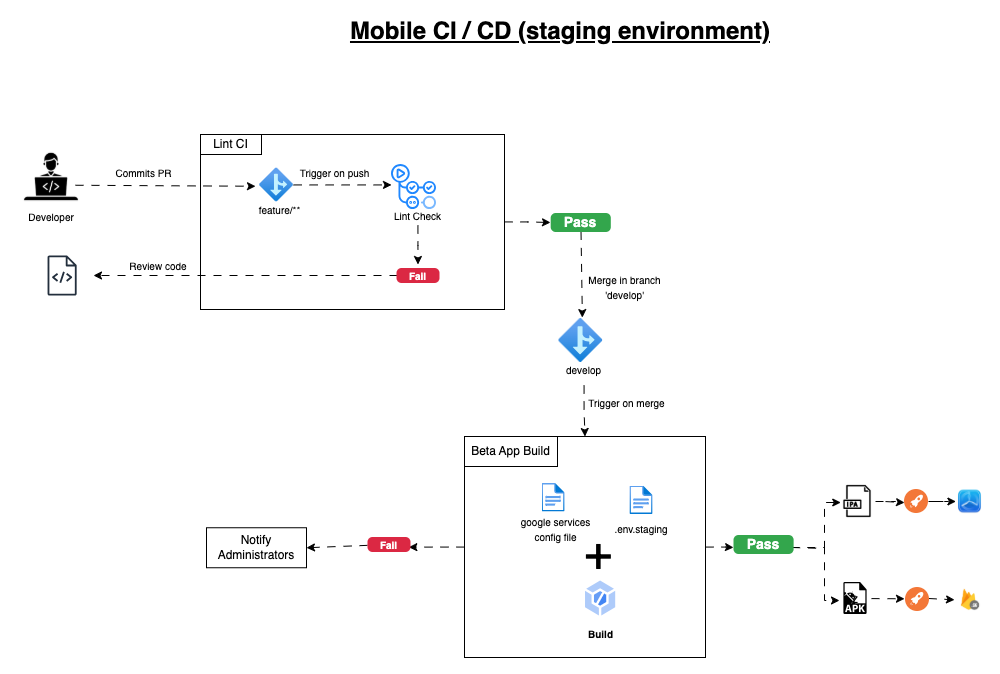From Code to Store: Mobile CI/CD with Fastlane
DevOps
Project details
Description
This project demonstrates how to deploy a mobile app using Fastlane and
GitHub Actions. Fastlane automates the build and code signing processes, while GitHub Actions is the
CI/CD platform that automates the building, testing, and deployment of pipelines.
This mobile CI/CD workflow is designed to ensure quality and efficiency in the
development and deployment processes. It begins when a developer submits code changes via a pull
request to a branch. This triggers the Lint CI process, during which automated lint checks are run
to enforce coding standards and detect potential issues at an early stage.
If the lint check fails, the code is sent back for review and correction. If it passes, the changes
are merged into the develop branch.
Once this has been done, the Beta App Build stage is triggered.
This involves assembling the application using the necessary configuration files, including the
Google Services configuration file and the environment settings.A successful build produces
platform-specific application packages: an .ipa file for iOS
and an .apk file for Android.
The final step in the workflow is to prepare these builds for testing. Both the iOS
and Android builds undergo code signing to ensure authenticity and security before distribution. The
iOS package is usually uploaded to TestFlight or a similar platform for beta testing, while the
Android package is made available via Firebase App Distribution. This end-to-end automation process
verifies, builds and tests every change efficiently, reducing the risk of issues reaching production
and speeding up the overall release cycle.
Achievements
- Early detection of code quality issues
- Consistent and reliable builds
- Faster development cycles
- Immediate feedback and issue tracking
- Seamless multi-platform delivery
- Improved collaboration and code quality
Tools Used
- Node.js
- React Native
- Fastlane
- Github Actions
- Testflight
- Firebase
- GitVersion